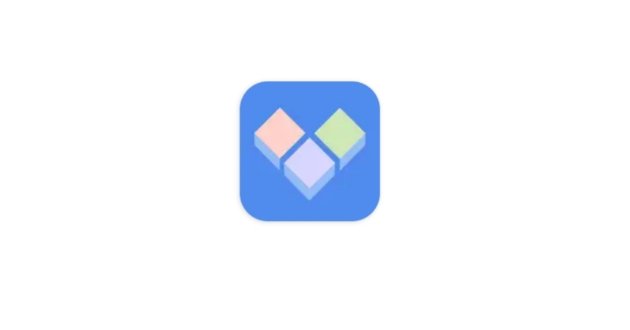UPX Private Proxy Browser VPN is a powerful mobile application designed to provide secure, private, and unrestricted internet browsing. In 2025, as online privacy concerns grow and content restrictions increase, UPX offers users a reliable solution to access the web anonymously while protecting personal data.
The app combines the functionality of a private proxy browser with a VPN (Virtual Private Network) to mask IP addresses, encrypt internet traffic, and bypass geo-restrictions. This ensures that users can surf the web freely without being tracked by hackers, ISPs, or advertisers.
UPX Private Proxy Browser VPN is ideal for individuals who prioritize digital security, anonymous browsing, and unrestricted access to online content. Its intuitive interface ensures that even beginners can navigate the app easily, while advanced privacy features cater to tech-savvy users seeking robust online protection.
Whether for streaming, accessing blocked websites, online shopping, or secure communication, UPX Private Proxy Browser VPN redefines safe browsing on mobile devices.
2. Key Features of UPX Private Proxy Browser VPN: Privacy, Speed, and Geo-Unblocking
UPX Private Proxy Browser VPN comes packed with features designed to enhance privacy, speed, and accessibility. The app offers end-to-end encryption, ensuring that all browsing activity is secure and invisible to third parties.
Users can mask their IP addresses to browse anonymously, avoiding tracking and targeted ads. The VPN component also allows bypassing geo-restrictions, enabling access to websites and streaming content that may be blocked in specific regions.
The built-in private browser ensures fast and smooth browsing while keeping browsing history private. Users can manage cookies, block trackers, and use incognito modes for additional privacy.
Other features include multi-server options for better connectivity, unlimited bandwidth for uninterrupted browsing, and support for both mobile data and Wi-Fi networks. This combination makes UPX Private Proxy Browser VPN a versatile and essential tool for anyone seeking secure, unrestricted internet access on mobile devices.
3. How UPX Private Proxy Browser VPN Works: Proxy Servers, VPN Tunnels, and Encryption
UPX Private Proxy Browser VPN operates using a combination of proxy servers and VPN tunnels to secure and anonymize user activity. When a user connects, the app routes internet traffic through encrypted VPN servers, hiding the original IP address.
The private proxy browser component allows users to access websites without exposing personal data. Requests made to websites are routed through UPX servers, preventing ISPs, advertisers, or hackers from tracking online activity.
The app also employs advanced encryption protocols such as AES-256, ensuring that data sent and received remains private. This level of encryption is vital when using public Wi-Fi networks or accessing sensitive websites.
By combining proxy and VPN technologies, UPX ensures fast, secure, and anonymous browsing, while preventing geo-blocks, reducing tracking, and safeguarding sensitive information. Users can browse freely with confidence that their privacy is maintained.
4. Step-by-Step Guide to Download and Install UPX Private Proxy Browser VPN Safely on Android Devices
Downloading UPX Private Proxy Browser VPN safely is crucial to avoid malware or compromised APKs. Follow these steps to ensure a secure installation:
-
Enable installation from unknown sources in your device settings if downloading outside Google Play Store.
-
Visit the official UPX website or trusted APK repositories to download the latest version.
-
Download the APK file compatible with your Android device.
-
Open the APK file and follow installation prompts.
-
Review permissions carefully to ensure only necessary access is granted.
-
Launch the app, select a VPN server, and start private browsing.
Always use verified sources and keep antivirus software updated to maintain device security. Avoid downloading from suspicious websites to prevent malware infections.
5. Optimizing UPX Private Proxy Browser VPN Performance: Reducing Latency and Improving Speed
Performance optimization is essential for smooth and uninterrupted browsing. Users should choose servers closest to their location to reduce latency. High-speed internet connections, preferably Wi-Fi, improve data transfer and reduce buffering during streaming.
Disabling unnecessary apps running in the background frees memory and bandwidth, enhancing browser and VPN performance. Users can also switch between servers if experiencing slow connectivity.
UPX’s lightweight design ensures low resource usage, making it compatible with a wide range of devices. Regular app updates include performance improvements, bug fixes, and security patches, ensuring optimal functionality.
By implementing these strategies, UPX Private Proxy Browser VPN users can enjoy faster, more reliable, and secure browsing without interruptions or slowdowns.
6. Privacy and Security Features of UPX Private Proxy Browser VPN: End-to-End Encryption and No-Log Policy
UPX Private Proxy Browser VPN emphasizes privacy by implementing end-to-end encryption and a strict no-log policy. User activity, browsing history, and data transfers are never stored on servers, ensuring complete anonymity.
Advanced encryption protocols prevent hackers and ISPs from monitoring online activity. Users can safely access sensitive websites, public Wi-Fi networks, and restricted content without fear of tracking.
Additional privacy features include cookie management, tracker blocking, and incognito browsing. These measures collectively create a safe digital environment for users who value anonymity, security, and unrestricted access.
7. Comparison of UPX Private Proxy Browser VPN with Other VPN and Proxy Apps in 2025: Features, Speed, and Privacy
When compared to other VPN and proxy apps like ExpressVPN, NordVPN, and Turbo VPN, UPX Private Proxy Browser VPN stands out for its unique combination of private browsing and VPN functionality. Unlike standalone VPNs, UPX integrates a secure browser that allows users to surf the web anonymously while masking IP addresses simultaneously.
While many VPN apps provide secure tunneling, UPX enhances user experience with customizable servers, lightweight design, and low memory usage, making it suitable even for mid-range devices. Its end-to-end encryption and no-log policy provide robust privacy protection, often exceeding that of free VPN alternatives.
Other apps might offer faster speeds in certain regions, but UPX’s multi-server network ensures a reliable connection worldwide. Its privacy-first design, combined with media-rich browsing features, makes it ideal for streaming, online shopping, and secure communication without compromise.
Overall, UPX Private Proxy Browser VPN is tailored for users seeking both anonymity and usability, striking a balance between performance, privacy, and unrestricted access to global content.
8. Real-Life Use Cases of UPX Private Proxy Browser VPN: Streaming, Secure Communication, and Geo-Unblocking
UPX Private Proxy Browser VPN is highly versatile, supporting multiple real-life applications. One major use case is streaming geo-restricted content on platforms like Netflix, Hulu, or YouTube. By masking the IP address, users can access shows, movies, and videos that might be unavailable in their region.
Secure communication is another prominent application. With end-to-end encryption, users can send sensitive emails, access banking platforms, and conduct confidential transactions without the risk of interception. Public Wi-Fi networks, often prone to cyberattacks, become safe zones with UPX VPN.
Additionally, the app is useful for research, remote work, and accessing websites blocked by governments or ISPs. Journalists, students, and professionals can gather information freely and safely. Its lightweight design also ensures smooth performance during long browsing sessions, making UPX VPN suitable for both casual and professional users.
By combining anonymity, security, and accessibility, UPX Private Proxy Browser VPN serves a wide range of practical applications in daily digital life.
9. Troubleshooting Common UPX VPN Issues: Connection Drops, Slow Speed, and App Crashes
Even with a robust design, users may occasionally face issues such as connection drops, slow speed, or app crashes. Resolving these problems ensures uninterrupted and secure browsing.
For connectivity problems, verify that the device has a stable internet connection. Switching servers or reconnecting to a different network often resolves connection drops. Slow speeds can be improved by selecting servers closer to your physical location, clearing cache, or closing background apps consuming bandwidth.
App crashes are typically caused by outdated software or device incompatibility. Ensure that the latest version of UPX Private Proxy Browser VPN is installed and that your device meets system requirements. Restarting the device or reinstalling the app often fixes persistent issues.
If problems continue, consult the official support portal, which provides FAQs, guides, and troubleshooting tips. Following these steps ensures a smooth, reliable, and secure browsing experience with UPX VPN.
10. Future Updates and Expected Features for UPX Private Proxy Browser VPN in 2025: AI Integration and Enhanced Security Protocols
Developers of UPX Private Proxy Browser VPN are planning several exciting updates for 2025, aiming to enhance usability, privacy, and performance. One anticipated feature is AI-driven server optimization, which automatically selects the fastest, least congested server for each user.
Enhanced security protocols, including next-generation encryption standards, are expected to be integrated to protect against emerging cyber threats. Multi-layered VPN tunnels and advanced privacy controls will provide users with even greater anonymity.
The app may also include customizable browsing experiences, translation tools, and smart content filtering, improving accessibility and usability for a global audience. Streaming optimizations and improved media handling are expected to enhance performance for video-heavy platforms.
These updates demonstrate UPX’s commitment to maintaining a top-tier VPN and proxy browser solution, ensuring users in 2025 enjoy the best combination of security, speed, and global access.
11. Conclusion and FAQs: Key Takeaways for UPX Private Proxy Browser VPN Users in 2025
Conclusion:
UPX Private Proxy Browser VPN offers a comprehensive solution for secure, private, and unrestricted browsing. With features like end-to-end encryption, IP masking, multi-server support, and a private browsing interface, users can surf the web safely, access blocked content, and communicate confidentially. Its lightweight design, combined with future AI-driven updates, ensures that UPX remains a leading choice for mobile privacy in 2025.
Download
FAQs:
Q1: Is UPX Private Proxy Browser VPN free to use?
Yes, the app offers a free version with essential features. Premium versions may include advanced server options and additional functionalities.
Q2: Can I stay fully anonymous while using UPX VPN?
Absolutely. IP masking, encryption, and no-log policies ensure full anonymity.
Q3: How can I improve browsing speed on UPX VPN?
Select servers closer to your location, use Wi-Fi instead of mobile data, and close unnecessary background apps.
Q4: Can UPX VPN bypass geo-restrictions?
Yes, it allows access to content and websites restricted in certain regions.
Q5: Is UPX VPN safe to use on public Wi-Fi?
Yes, it encrypts all data, protecting your information from potential cyber threats on public networks.
Q6: How do I troubleshoot app crashes or connection drops?
Update to the latest version, clear cache, switch servers, or consult the support portal for assistance.