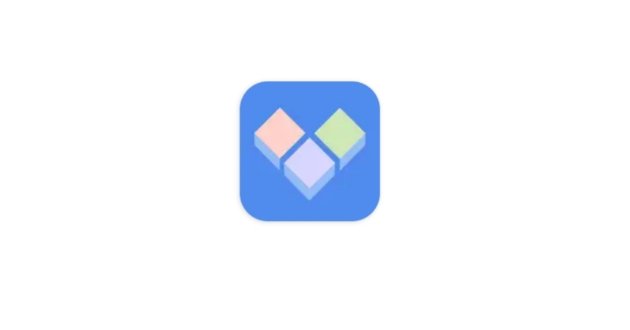Unban your WhatsApp Account
Introduction, Understanding WhatsApp Bans
WhatsApp is one of the most widely used messaging platforms in the world, connecting billions of users daily. However, like all digital platforms, it enforces strict policies and community guidelines to ensure a safe and secure user experience. If your WhatsApp account has been banned, it can be frustrating, especially if you rely on it for personal or business communication. But don’t worry — this comprehensive guide will walk you through everything you need to know about unbanning your WhatsApp account.
Before diving into solutions, it’s important to understand why WhatsApp bans accounts and what actions you can take to recover access.
Types of WhatsApp Bans, Temporary and Permanent
WhatsApp usually imposes two kinds of bans:
1. Temporary Ban
A temporary ban is usually placed on accounts that violate WhatsApp policies mildly. For instance, using a third-party version of WhatsApp like GB WhatsApp, FM WhatsApp, or Yo WhatsApp can result in a temporary ban. The app will show a message like:
“You are temporarily banned from WhatsApp. Please switch to the official app.”
This ban usually lasts from a few minutes to a few hours, or in some cases, up to 24–48 hours. Once the countdown ends, the account is restored.
2. Permanent Ban
A permanent ban is more serious. If your account shows the message:
“Your phone number is banned from using WhatsApp. Contact support for help.”
It means your number has been blocked permanently due to repeated violations or a major policy breach. To recover from this, you must follow a formal appeal process, which we’ll discuss below.
Reasons Behind WhatsApp Bans, Know the Causes
Understanding why your account was banned is the first step toward resolving the issue. Some common reasons include:
1. Using Modified Apps
Using unauthorized third-party applications instead of the official WhatsApp can lead to bans. Apps like GB WhatsApp, OG WhatsApp, and WhatsApp Plus may offer additional features, but they violate WhatsApp’s terms of service.
2. Spamming Other Users
Sending bulk messages, especially to unknown numbers, or being reported by multiple users can flag your account as spam and lead to a ban.
3. Automated Behaviors
Using bots, scripts, or automation tools to send messages or auto-reply can get your account flagged.
4. Offensive or Illegal Content
Sharing content that includes hate speech, pornography, abuse, scams, or any illegal materials can result in immediate account suspension.
5. Group Violations
If you’re part of groups where illegal or abusive content is shared, your account might get banned even if you didn’t post anything.
How to Check If Your Account Is Banned
When you try to log into WhatsApp and receive a message stating that your number is banned, that’s your confirmation. The message typically says:
“Your phone number is banned from using WhatsApp. Contact support for help.”
You won’t be able to send or receive messages, make calls, or access your chat history. But don’t lose hope — in many cases, you can get your account unbanned by following the correct steps.
What To Do Immediately, First Aid for Banned Accounts
If you see the banned message, follow these steps immediately:
1. Stop Using Third-Party Apps
If you were using a modified version of WhatsApp, uninstall it immediately. Reinstall the official version from your phone’s app store.
2. Check for Updates
Ensure your WhatsApp is updated to the latest version. Older versions may not comply with current policies and can trigger bans.
3. Avoid Repeated Verification Attempts
Don’t keep trying to verify your number again and again. This might lead to IP blocking or device flagging.
How to Submit an Appeal, Direct Method Explained
If your number is permanently banned, you will need to submit an appeal directly to WhatsApp. Here’s how:
Step 1: Open WhatsApp
Open the app, and you will see a screen saying your number is banned. Tap on “Support” or “Contact Support” on that screen.
Step 2: Write a Clear and Polite Message
You will be given a text box to explain your issue. Use this opportunity to write a clear, honest, and respectful message. Here’s an example:
“Dear WhatsApp Support,
My number has been banned and I am not sure about the reason. If I unintentionally violated any guidelines, I sincerely apologize. I am willing to follow all rules and use only the official app. Kindly review my case and help me restore access. Thank you.”
Step 3: Submit the Message
Once you send the message, you’ll get a confirmation. Wait for their reply, which usually comes within 24–72 hours.
Step 4: Email Appeal (If In-App Fails)
You can also email the support team with a similar message. Make sure to include your full phone number (with country code), device name, and app version.
How Long Does It Take to Get Unbanned
Recovery time varies depending on the severity of the violation. Generally:
- Temporary bans: 1 hour to 48 hours.
- Permanent bans with successful appeal: 1 to 5 days.
- Unsuccessful appeals: Permanent block remains.
Make sure to check your email inbox and spam folder for any reply from WhatsApp support.
Prevent Future Bans, Stay Safe and Clean
Once your account is restored, or even before you face a ban, it’s important to follow safe practices:
1. Always Use Official WhatsApp
Do not install modified APKs or cracked versions. They may be attractive but are risky.
2. Avoid Spam or Broadcasts to Unknown Users
Only send messages to users who have saved your number. Mass messaging to unknown contacts can raise red flags.
3. Respect WhatsApp Policies
Read and understand the WhatsApp terms of service and privacy policy to avoid future violations.
4. Leave Problematic Groups
If you’re part of a group that shares illegal, abusive, or adult content, exit immediately. Group admins may not protect you from bans.
5. Use WhatsApp Business for Promotions
If you’re a business owner and use WhatsApp for marketing, consider using WhatsApp Business. It offers better tools and is less likely to be flagged for professional use.
If Your Appeal Is Rejected, What Now?
Sometimes, even after submitting an appeal, you may receive a message saying that your number will remain banned. In such a case, you have limited options:
1. Try a Final Email Appeal
Politely ask for a second review. Sometimes, human error or bots may wrongly flag accounts.
2. Register a New Number
If everything fails, your last resort is to start fresh with a new number. Make sure to follow all guidelines from day one.
3. Backup Before It’s Too Late
If your chats are important, regularly back them up to cloud storage. Once your number is banned, backup access might also be restricted.
Real-Life Scenarios, Learn From Others
Let’s look at some examples of how users got banned — and unbanned:
Case 1: GB WhatsApp User
Ali installed GB WhatsApp for extra privacy features. Within two weeks, his number was temporarily banned. He switched back to the official app and appealed. His number was restored after 48 hours.
Case 2: Business Owner Using Auto-Bots
Ahmed used automation tools for customer replies. WhatsApp detected it as bot behavior and banned his number permanently. His appeal was rejected. He had to register a new number using WhatsApp Business.
Case 3: Group Ban Due to Illegal Content
Sarah was part of a group where someone shared hate speech. Even though she didn’t post it, her account was banned. After a formal appeal and explanation, her account was restored in 3 days.
Emotional Impact, Handling Stress from a Ban
Getting banned from WhatsApp can be emotionally and professionally stressful, especially if you use it for business or family communication. Here are a few tips:
- Don’t panic. Most bans are reversible.
- Be respectful when contacting support.
- Avoid creating multiple accounts — that can worsen things.
- Inform close contacts through alternate apps temporarily.
Final Thoughts, Summary of the Process
Here’s a quick summary of what to do if your WhatsApp account is banned:
- Understand why you were banned.
- Uninstall any third-party versions.
- Install and update the official app.
- Use the in-app support to appeal politely.
- Wait patiently for a response.
- Follow WhatsApp rules to avoid future bans.
Banning is a strict but necessary part of WhatsApp’s security system. However, the platform also allows genuine users to appeal and correct mistakes. By being honest, careful, and respectful, you increase your chances of unbanning your account.
Introduction, Why WhatsApp Bans Matter
WhatsApp has become an essential part of our daily lives. Whether it’s staying in touch with family, friends, or running a business, WhatsApp is used for instant messaging, voice and video calls, document sharing, and even payments in some countries. Losing access to your WhatsApp account can feel like losing a part of your digital identity.
Many people find their accounts banned without understanding the reason behind it. In this article, we’ll cover everything — from understanding why bans happen to exactly how to appeal and prevent them in the future. We will also address myths, give real-world examples, and offer emotional support guidance for people going through this issue.
Understanding WhatsApp Bans, Temporary vs. Permanent
WhatsApp implements bans in two major forms:
Temporary Bans
A temporary ban typically happens when WhatsApp detects suspicious or unauthorized activity. This type of ban is usually reversible within a short period. When your account is temporarily banned, you might see a countdown timer on your screen. Once the timer ends, you can use WhatsApp again.
Common reasons for temporary bans include:
- Using a modified version of WhatsApp (e.g., GB WhatsApp, FM WhatsApp).
- Sending too many messages in a short time.
- Creating too many groups quickly.
- Being reported multiple times by other users.
Permanent Bans
A permanent ban is more serious and difficult to reverse. It means WhatsApp has decided your number has severely violated its terms of service. When permanently banned, you receive the following message:
“Your phone number is banned from using WhatsApp. Contact support for help.”
This means you can no longer use WhatsApp with that number — unless your appeal is successful.
Reasons WhatsApp Bans an Account, In-Depth Overview
Let’s explore in detail the most common reasons why WhatsApp bans accounts.
1. Use of Modified Apps
Unofficial WhatsApp versions often offer extra features such as hiding online status, viewing deleted messages, auto-reply, and more. However, these apps violate WhatsApp’s terms and can leak your data. WhatsApp regularly scans for unauthorized clients and automatically bans users found using them.
Tip: Always download WhatsApp from the official store of your device.
2. Spamming or Mass Messaging
If you send bulk messages to numbers not saved in your contacts, your behavior may be flagged as spam. Repeated reports from users can quickly trigger a ban.
Example: A marketer sends promotional messages to 500 unknown numbers — 15 report it as spam. The result? A ban in less than 24 hours.
3. Automation or Bot Activity
Using tools to schedule messages or auto-reply to chats — unless through WhatsApp Business API — is against policy. These tools mimic human behavior but can be detected by WhatsApp’s algorithms.
4. Violation of Community Guidelines
Sharing hate speech, adult content, fake news, or illegal files (such as pirated software or fraudulent documents) can result in a permanent ban.
Tip: Even forwarding offensive messages from others can lead to your number being reported.
5. Involvement in Suspicious Groups
If you’re in a group where illegal or offensive material is shared, and the group is reported, all members — including silent ones — can be affected.
Example: You join a meme group. Someone posts illegal content. The group gets reported. You, despite being inactive, get banned.
Signs Your Account is Banned, What to Look For
There are clear messages that confirm whether your account is banned:
- Temporary Ban:
“You are temporarily banned from WhatsApp. Please switch to the official app to continue using your account.” - Permanent Ban:
“Your phone number is banned from using WhatsApp. Contact support for help.”
You won’t be able to send or receive messages, access chats, or make calls.
What to Do If Banned, Immediate Actions to Take
Here’s a breakdown of how to react to each type of ban:
For Temporary Bans
- Uninstall any third-party WhatsApp apps.
- Install the official WhatsApp app.
- Wait for the countdown to end.
- Do not try to reinstall or verify again during the ban period.
For Permanent Bans
You’ll need to appeal directly to WhatsApp. The appeal process is simple but must be handled carefully and respectfully.
How to Submit an Appeal to WhatsApp Support
Here is a step-by-step guide to contacting WhatsApp when your number is banned.
Step 1: Open WhatsApp
You’ll see the message that your account is banned. Tap on “Support” or “Contact Support”.
Step 2: Write a Polite and Honest Message
Always keep your appeal respectful. Do not accuse or demand. A polite request increases your chances. Here’s an example:
“Hello WhatsApp Team,
My number has been banned, and I believe this may be a mistake. If I unintentionally violated the terms, I sincerely apologize. I promise to use WhatsApp responsibly from now on. Kindly review my case. Thank you.”
Step 3: Submit the Form
After typing your message, tap “Next” and follow the instructions. WhatsApp may also give you the option to send an email.
Step 4: Wait for Response
WhatsApp usually responds within 24–72 hours. You’ll receive an answer either in-app or via email, depending on your submission method.
Tips for Writing a Strong Appeal
- Be honest. Don’t lie or make up stories.
- Be respectful. Politeness matters.
- Avoid multiple appeals. One well-written appeal is better than several spammy ones.
- Include details. Mention your device, phone number with country code, and app version.
What Happens After You Submit an Appeal
Here are the three possible outcomes:
1. Appeal Approved
Your number will be unbanned, and you can start using WhatsApp again — usually within hours or a couple of days.
2. Appeal Denied
If WhatsApp believes your violation was serious, they may refuse to unblock your number. In this case, you will have to use a different number.
3. Request for More Information
WhatsApp may ask for clarification or proof that you weren’t involved in policy violations.
Common Mistakes That Delay or Deny Unbanning
- Being rude or aggressive in messages.
- Submitting multiple appeals unnecessarily.
- Ignoring the original reason for the ban.
- Continuing to use third-party apps after ban removal.
How to Prevent Future Bans, Safety Measures
Once you regain access — or even before a ban — follow these best practices:
1. Stick to the Official App
Only use WhatsApp downloaded from your device’s app store. Avoid modified versions or APKs.
2. Don’t Spam
Avoid sending bulk messages, especially to unsaved numbers. Use broadcast lists with saved contacts instead.
3. Avoid Problematic Groups
If any group you’re part of shares offensive, fake, or dangerous content — exit immediately.
4. Use WhatsApp Business for Promotions
If you need messaging for business or marketing, use WhatsApp Business, which is better suited for such activity and offers useful tools like automated replies and labels.
5. Don’t Forward Misinformation
Avoid being part of the chain that spreads hoaxes or misinformation. Even forwarding harmful content can result in being reported.
Emotional Impact of a Ban, How to Cope
It’s natural to feel shocked, angry, or stressed when your WhatsApp account is banned — especially if you use it for business or important relationships. Here are a few tips to stay calm:
- Use alternate apps to inform people you’re temporarily unavailable.
- Don’t panic — most bans are reversible.
- Avoid using harsh language in appeals.
- Learn from the mistake and move forward.
Real User Cases, Learn from Others
Case 1: The Modified App Trap
Haris downloaded GB WhatsApp because it offered cool themes and hidden features. After a week, he was banned. After uninstalling and switching to official WhatsApp, he waited for 48 hours. Luckily, his number was restored.
Case 2: Business Gone Wrong
A textile shop owner used a bot to send deals to 2,000 customers. He was reported by 100 people. WhatsApp banned his number permanently. Despite an appeal, he had to shift to WhatsApp Business with a new number.
Case 3: Group Guilt
A college student named Saad was part of a meme group. Someone posted harmful content. The group was mass-reported. Saad’s number was banned even though he never posted anything. His polite appeal and explanation helped him get unbanned in 2 days.
Summary, What to Remember
Here’s a quick summary of how to handle a WhatsApp ban:
- Understand the reason.
- Stop using any third-party app.
- Appeal politely and clearly.
- Be patient. Wait for a reply.
- Prevent future bans by following rules.
Final Words, Stay Smart, Stay Secure
Losing access to WhatsApp is painful, but it doesn’t have to be permanent. By understanding the rules, respecting the platform’s guidelines, and taking corrective action, you can successfully unban your account — or at least avoid future bans.
Remember, WhatsApp wants real users, not spammers or abusers. If your intentions are honest, and your usage is clean, there’s a high chance you’ll get your account back.
Click here
_____________________________________________________